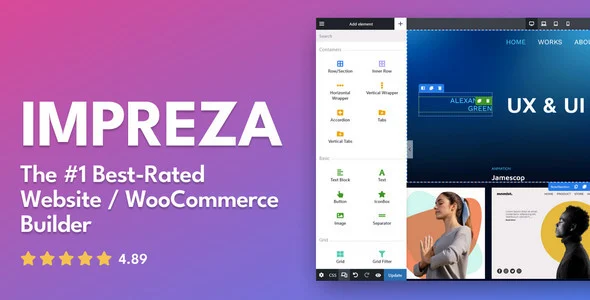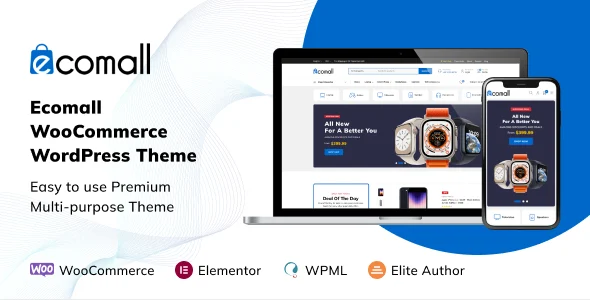Enfold is a powerful and flexible WordPress theme that offers a wide range of customization options. It’s designed to cater to a variety of websites, from simple blogs to complex e-commerce stores. Enfold A Versatile WordPress Theme for Diverse Needs
But first, let’s introduce ourselves! Hi, I’m MD. Naeem Babu, and just like you, I’m passionate about creating stunning websites using WordPress. On my website, mdnaeembabu.com, and social media channels (@mdnaeembabu), My YouTube Channel. I share free WordPress resources and templates to help fellow web enthusiasts like you thrive online. Today, however, we’re focusing on premium themes, specifically Enfold, to see if it lives up to the hype
Enfold: A Powerful Tool for Web Creators
Enfold is a versatile WordPress theme that offers a wide range of features and customization options. It’s designed to be a one-stop solution for creating stunning, professional websites. Whether you’re a beginner or a seasoned web developer, Enfold can help you bring your vision to life.
With its intuitive drag-and-drop page builder, you can easily create custom layouts without any coding knowledge. The theme’s responsive design ensures your website looks great on all devices, from desktop computers to smartphones. Additionally, Enfold is optimized for SEO, helping your website rank higher in search engine results.
Enfold is a popular choice for a variety of website types, including:
- Personal Blogs
- Corporate Websites
- E-commerce Stores
- Portfolio Websites
- And more (As your wish)
Pre-Built Demos for Diverse Niches
Enfold offers a wide variety of pre-built demo templates, each tailored to specific niches and industries. Here’s a breakdown:
Business and Corporate:
- Classic Corporate: A timeless design with a professional look and feel, perfect for traditional businesses.
- Modern Corporate: A sleek and contemporary design for modern businesses, ideal for tech startups and innovative companies.
- Creative Agency: A visually striking design to showcase your creative work, suitable for design studios and digital agencies.
Portfolio and Creative:
- Photography Portfolio: A clean and minimalist design to highlight your photography skills.
- Designer Portfolio: A versatile design to showcase your design work, including graphic design, web design, and UI/UX design.
- Creative Agency Portfolio: A bold and innovative design to impress clients and showcase your creative services.
E-commerce:
- Online Store: A fully functional e-commerce store with product pages, shopping cart, and checkout. Suitable for selling physical or digital products.
Other Niches:
- Blog and Magazine: A clean and readable layout for sharing your thoughts and ideas, ideal for bloggers and journalists.
- Restaurant: A visually appealing design to showcase your menu and attract customers.
- Wedding: A romantic and elegant design for wedding planners and photographers.
Enfold’s Avia Layout Builder: A Powerful Tool for Custom Designs
Enfold’s Avia Layout Builder is a powerful drag-and-drop tool that allows you to create stunning, custom layouts without writing a single line of code. This intuitive interface empowers users to design unique page layouts tailored to their specific needs.
- Drag-and-Drop Interface: Easily drag and drop elements to create custom layouts.
- Pre-Built Elements: A wide range of pre-built elements, such as rows, columns, headings, text blocks, images, and more.
- Live Preview: See changes in real-time as you edit your page.
- Responsive Design: Ensure your layouts look great on all devices.
- Unlimited Customization Options: Control the layout, spacing, colors, fonts, and more.
Ease of Use: Avia Layout Builder is designed to be user-friendly, even for those with limited technical knowledge. Here’s why:
- Intuitive Interface: The drag-and-drop interface is easy to learn and use.
- Visual Editor: You can see how your page will look as you build it.
- Pre-Built Templates: Start with pre-designed templates and customize them to your liking.
- Extensive Documentation: Detailed documentation is available to guide you through the process.
Enfold’s Extensive Customization Options
Enfold’s Avia Framework offers a wide range of customization options, allowing you to tailor your website to your specific needs. Here’s a closer look at some of the key customization settings:
Typography
- Font Selection: Choose from a variety of Google Fonts to match your brand’s style.
- Font Size and Weight: Customize font sizes and weights for different elements on your website.
- Line Height and Letter Spacing: Adjust the spacing between lines and letters for optimal readability.
Color Schemes
- Global Color Scheme: Set the overall color palette for your website.
- Element-Specific Colors: Customize the color of individual elements, such as headings, paragraphs, and buttons.
- Gradient Colors: Create visually striking designs with gradient backgrounds and text.
Layout Options
- Grid System: Choose from different grid systems to create flexible layouts.
- Column Structure: Easily adjust the number of columns in your layout.
- Spacing and Margins: Control the spacing between elements to create a clean and organized design.
- Responsive Design: Ensure your website looks great on all devices.
You can create a unique and visually appealing website that reflects your brand identity by leveraging these customization options.
Additional Customization Tips:
- Use the Avia Layout Builder: Create custom layouts and page templates.
- Experiment with Different Design Elements: Try different color schemes, fonts, and layouts.
- Optimize Your Website for Mobile: Ensure your website looks great and functions well on mobile devices.
- Test Your Website Thoroughly: Before launching your website, test it on different devices and browsers.
Enfold: A Responsive Design Master
One of Enfold’s standout features is its commitment to responsive design. This ensures your website looks and functions flawlessly on all devices, from desktop computers to smartphones and tablets.
Benefits of Enfold’s Responsive Design:
- Improved User Experience: Visitors can easily navigate and interact with your website, regardless of the device they’re using.
- Higher Search Engine Rankings: Search engines prioritize mobile-friendly websites, giving your site a competitive edge.
- Increased Conversions: A responsive design can lead to higher conversion rates, as users are more likely to make purchases or take other desired actions on a mobile-friendly site.
Enfold: Optimized for Speed and Performance
Enfold is designed to deliver optimal performance and fast loading times, which is crucial for a positive user experience and improved SEO.
Factors Contributing to Enfold’s Performance:
- Lightweight Code: The theme uses clean, efficient code to minimize loading times.
- Image Optimization: Enfold includes features to compress and optimize images, reduce file sizes, and improve load times.
- Minification and Caching: The theme can minify CSS and JavaScript files and implement caching to reduce server load and improve performance.
- Lazy Loading: Images and other media elements are loaded only when they are about to be viewed, further improving load times.
Enfold: SEO-Optimized for Success
Enfold is designed to help your website rank higher in search engine results pages (SERPs). Here are some of its SEO-friendly features:
- Clean and Semantic HTML5 Code: Enfold’s code is well-structured and easy for search engines to understand, improving your website’s crawlability.
- Schema Markup: Implementing schema markup helps search engines understand the content of your website, leading to richer search results and improved click-through rates.
- Fast Loading Speeds: Enfold’s optimized code and image optimization features contribute to faster loading times, which is a crucial factor for SEO.
- Mobile-Friendliness: As mobile-first indexing is a major factor in SEO, Enfold’s responsive design ensures your website is optimized for mobile devices.
- Title and Meta Tag Optimization: You can easily customize title tags and meta descriptions for each page and post, helping you target specific keywords.
- Social Media Integration: Sharing your content on social media can increase visibility and drive traffic to your website.
Enfold: A Commitment to Accessibility
Enfold is committed to making websites accessible to everyone, regardless of their abilities. While it may not have explicit built-in accessibility features, it provides a solid foundation for creating accessible websites.
Here are some tips to enhance accessibility with Enfold:
- Use Clear and Concise Language: Avoid jargon and complex sentence structures.
- Optimize Image Alt Text: Provide descriptive alt text for all images to assist visually impaired users.
- Ensure Adequate Color Contrast: Use sufficient color contrast between text and background to improve readability.
- Keyboard Navigation: Test your website’s keyboard navigation to ensure it’s accessible to users who cannot use a mouse.
- Use Semantic HTML: Structure your content using appropriate HTML elements to help assistive technologies interpret the page.
- Regularly Test Accessibility: Use accessibility testing tools to identify and fix issues.
Enfold and WooCommerce: A Perfect Match
Enfold’s seamless integration with WooCommerce empowers you to create a powerful and flexible online store. Here’s a deeper dive into the benefits of this combination:
- Seamless Integration: Enfold and WooCommerce work seamlessly together, providing a smooth user experience for both you and your customers.
- Customizable Product Pages: Design attractive product pages with high-quality images, detailed descriptions, and customizable layouts.
- Responsive E-commerce: Ensure your online store looks great and functions flawlessly on all devices, from desktops to smartphones.
- Secure Checkout: Protect your customers’ data with secure payment gateways like PayPal, Stripe, and others.
- Flexible Shipping and Tax Options: Configure shipping rates, tax calculations, and other shipping settings to meet your specific needs.
- Marketing and Promotions: Utilize WooCommerce’s built-in marketing features to create coupons, discounts, and email marketing campaigns.
- Inventory Management: Keep track of your inventory levels and automate stock updates.
- Customer Accounts: Allow customers to create accounts, track orders, and manage their information.
Also, you can,
Product Page Customization:
- Create visually appealing product pages with customizable layouts, images, and descriptions.
- Organize products into categories and subcategories for easy navigation.
- Highlight product features and benefits with clear and concise descriptions.
Shopping Cart and Checkout Process:
- A user-friendly shopping cart allows customers to add and remove products easily.
- A secure checkout process ensures customer trust and confidence.
- Offer various payment options to accommodate different customers.
Inventory Management:
- Keep track of your inventory levels and automatically update stock quantities when products are sold.
- Set low-stock alerts to avoid stockouts.
Shipping and Taxes:
- Configure shipping rates based on weight, price, or destination.
- Calculate taxes automatically based on customer location and product taxability.
- Offer various shipping methods, such as standard shipping, express shipping, and local pickup.
Customer Accounts:
- Allow customers to create accounts, view order history, and manage their personal information.
- Offer wishlists and saved carts for a personalized shopping experience.
Marketing and Promotions:
- Create coupon codes, discounts, and sales to attract customers and boost sales.
- Use email marketing to send promotional offers and newsletters.
Enfold’s Compatibility and Built-in Features
Enfold is designed to be highly compatible with a wide range of WordPress plugins, extending its functionality and allowing you to create even more sophisticated websites.
Popular Plugin Integrations:
- WooCommerce: As mentioned earlier, Enfold integrates seamlessly with WooCommerce, allowing you to create robust online stores.
- WPML: Create multilingual websites with ease, translating your content into multiple languages.
- Yoast SEO: Optimize your website for search engines with this popular SEO plugin.
- Contact Form 7: Create custom contact forms to collect information from visitors.
- Slider Revolution: Add stunning sliders and visual effects to your website.
- LayerSlider: Create interactive sliders and slideshows.
Built-in Features and Widgets:
- Avia Layout Builder: A powerful drag-and-drop page builder for creating custom layouts.
- Social Media Integration: Easily integrate social media feeds and sharing buttons.
- Google Fonts: Access a wide range of fonts to customize your website’s typography.
- Custom Post Types: Create custom post types for your specific content needs.
- Custom Widgets: Add custom widgets to your sidebars and footers.
- Portfolio and Gallery Features: Showcase your work with beautiful portfolios and galleries.
Enfold’s Support and Documentation
Kriesi, the developer of Enfold, is known for providing reliable and responsive support. The company offers various channels for users to seek assistance:
- Official Support Forum: This forum is a popular platform for users to ask questions, share experiences, and get help from the community and Kriesi’s support team.
- Ticket-Based Support: Users can submit support tickets directly to Kriesi’s support team for more complex issues.
- Detailed Documentation: Enfold comes with extensive documentation that covers everything from installation to advanced customization. This documentation is well-organized and easy to follow.
While the quality of support can vary depending on specific issues and the timeliness of responses, Kriesi generally maintains a good reputation for providing helpful and timely assistance.
Pros and Cons of Enfold
Pros:
- Versatility: Enfold can be used to create a wide range of websites, from simple blogs to complex e-commerce stores.
- Powerful Customization Options: The Avia Framework offers extensive customization options, allowing you to create unique and personalized designs.
- Responsive Design: Ensures your website looks great on all devices.
- SEO-Friendly: Optimized for search engines to improve your website’s visibility.
- Strong Community and Support: A large and active community provides valuable support and resources.
- Regular Updates: Ensures the theme is up-to-date with the latest WordPress versions and security patches.
Cons:
- Steep Learning Curve: The theme can be complex for beginners, especially when using the Avia Framework.
- Performance Optimization: May require some optimization to ensure optimal performance, particularly for complex websites.
- Potential for Over-Customization: It’s possible to over-customize the theme, leading to a cluttered and less user-friendly website.
Overall, Enfold is a powerful and versatile theme that can be a great choice for experienced WordPress users. However, beginners may find it challenging to fully utilize its potential. By carefully considering your needs and skill level, you can determine if Enfold is the right theme for your project.
Enfold’s Pricing and Licensing
Enfold is a premium WordPress theme available for purchase on ThemeForest. The pricing is competitive for a theme of its caliber, offering a good value for the features and customization options it provides.
Pricing and Licensing:
- Regular License: This license is suitable for most users and allows you to use the theme on a single website.
- Extended License: This license is for developers and agencies who want to use the theme on multiple client websites.
Comparison with Similar Themes:
Enfold’s pricing is comparable to other premium WordPress themes of similar quality and feature sets. While there are cheaper options available, Enfold’s extensive features and customization options often justify the price.
Update Frequency:
Kriesi, the developer of Enfold, is committed to providing regular updates to ensure the theme is compatible with the latest WordPress versions and security standards. These updates often include new features, bug fixes, and performance improvements.
Enfold is a powerful and versatile WordPress theme that offers a wide range of customization options. It’s particularly well-suited for users who are willing to invest time in learning its intricacies. While it may have a steeper learning curve for beginners, the potential for creating highly customized and visually stunning websites is significant.
Recommendation
Enfold is an excellent choice for:
- Experienced WordPress users: Those comfortable with theme customization and have a clear vision for their website.
- Web designers and developers: Professionals who need a flexible and powerful theme to create unique designs.
- Businesses and individuals who require a highly customizable website: Enfold’s extensive options allow for tailored solutions.
If you’re a beginner or simply looking for a more straightforward solution, you might consider other themes that are easier to use and require less technical knowledge. However, for those who are willing to put in the effort, Enfold can be a rewarding choice.